.htaccess files are invisible
There's a good reason why you won't see .htaccess files on the web; almost every web server in the world is configured to ignore them, by default. Same goes for most operating systems. Mainly it's the dot "." at the start, you see?
If you don't see, you'll need to disable your operating system's invisible file functions, or use a text editor that allows you to open hidden files, something like bbedit on the Mac platform. On windows, showing invisibles in explorer should allow any text editor to open them, and most decent editors to save them too**. Linux dudes know how to find them without any .
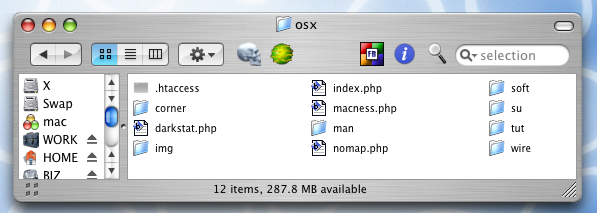
that same folder, as seen from Mac OS X
In both images, the operating system has been instructed to display invisible files. ugly, but necessary sometimes. You will also need to instruct your ftp client to do the same.
By the way; the windows screen cap is more recent than the mac one, moved files are likely being handled by my clever 404 script.
Check out the more details here
http://httpd.apache.org/docs/2.2/howto/htaccess.html#when
http://en.wikipedia.org/wiki/Htaccess
2 comments:
Good Blog Thats ALL.........
Dear Friend,
It's nice to see blog and article.I like it because all information about the Search Engine Optimization(SEO).
SEO India.
Post a Comment